Pay-per-Click Ads: The Basics
Pay-per-Click ads (PPC ads) are some of the most effective ways to sell books. PPC ads can also be a major headache if you don’t understand how they work. Here’s an explanation in a nutshell.
PPC ads are auctions. You bid on a keyword, and if you outbid other bidders, you win the advertising spot on a web page. The two most important PPC sites are Amazon and BookBub. Amazon is important because your ads will appear inside their store. Bookbub is important because they’ve curated lists of motivated book buyers to send ads to via email.
Remember, PPC ads are auctions. For an ad spot, the highest bidder wins the spot. If you win, you only pay for actual clicks on your ad.
Here are the basic steps for Pay-per-click Ads:
- Create an advertising account. If you have a KDP(Kindle Direct Publishing) account, you automatically have an Amazon Advertising account. With BookBub, sign up for a Bookbub Partners Account.
- Within the account dashboard, you create an “advertising campaign.” That’s just a fancy name for an advertising effort. You’ll need to name your ad and create your ad image and add some text to it (your “ad copy”).
- Select keywords that your campaign will use. When a site user enters your keyword or lands on a page with your keyword in it, your ad will become one of the ads that will “bid” for a spot on the site user’s screen. The highest bid wins, and that ad will be displayed. But keep in mind that you are not paying for each display of your ad (called an “impression”). You are only paying for actual clicks.
- Decide how much you are willing to pay IF a site user clicks on your ad. That’s your bid. Your bid is the maximum that you will pay. If you bid $0.50 but you outbid all others at $0.35, then your ad wins and you are then only charged $0.35 if a user then clicks on your ad. If you are new to PPC ads, bid on the low side, maybe $0.25. Remember, it is unlikely that every click that you win will be at your bid rate; more likely it will “win” the click with a bid that’s lower than your max bid.
- Decide what your daily budget should be. This is the max amount per day that the platform (Amazon or BookBub) is allowed to spend on your ads. It’s the total of all of your click spending for the day for a given campaign. Start low, say around $5.00 per day, until you get the hang of things.
- Decide how long your ad is to run.
- Activate your ad.
Follow up
- Study your ad’s performance as reported in your “dashboard.” Which keywords are getting the most impressions? Which are getting the most clicks? What is the average winning bid? When you detect a keyword that is performing well, you can bump up your bid to see if it performs even better at a higher bid. If your keyword is not performing well, you can drop it from your campaign.
- Study your sales. Based on your marketing activities, determine what effect PPC ads have on your sales. It may be several days before a sale shows up that is due to a particular PPC ad. Be patient. What you are looking for is an upward trend in your sales over time. If the trend does not change, reexamine your ad, your book blurb, and your cover. Are they all compelling? Does your book match the expectations of users for particular keywords? Are your keywords appropriate for your genre? Perhaps you are getting clicks on a keyword from romance readers but your book is literary fiction, so you are getting clicks but no sales.
Okay! Those are the bare basics of PPC ads. For more info, study some of the many guides to PPC advertising that are available online. Don’t be afraid to test the waters. Start out with low bids and low budget caps. Be patient. It might take a month or more for results to begin showing up. And don’t be afraid to stop an ad campaign so that you can launch a new revised campaign. Test your ads. Run multiple campaigns, each using a different set of keywords. Compare results. What works best?
That’s it! Good Luck!



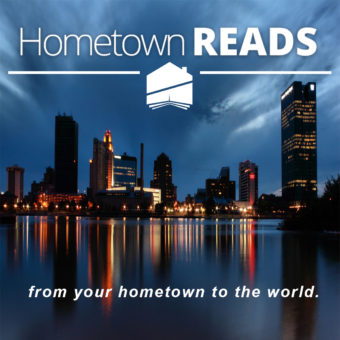





What People Are Saying