How to Create an iMovie Trailer for Your Book
Whenever I get the clever idea to try something new I ask—with a nonchalant shrug—“How hard can it be?” If you ever hear me say this, please smack me, because it is always harder than I thought.
Having once taken a video production class, I figured I possessed the mad skills to create trailers for my novels. The first one proved a challenge. The second churned out a little easier. By the third I had some good fun. So if I can do it, so can you.
First, if you’ve never used iMovie, watch a tutorial. Unless you have more hair than you need, don’t skip this. It’s worth fourteen minutes of your life.
Next, consider your book:
What tone do you want to elicit? Dark & eerie? Romantic? Satirically comical?
Which visuals could you pull from your book? People? Places? Events?
Gin up a (very) few words: That one-sentence elevator pitch. The compelling question from your jacket copy. A couple of pithy quotes that really hook.
Then, collect images.
You can pay companies like Shutterstock, leverage royalty-free sites like Pixabay, browse Flickr and beg permissions, or generate your own material. That last option is difficult, even if you’re a pro photographer/artist.
You may, of course, use video. But I’ll be honest: I don’t care for book trailers that try to look like movie trailers. They’re disingenuous (no live-action visuals exist beyond the snippets created for the promo); affected (books and movies are separate media with different feels, so let’s not pretend they’re the same thing); and frankly just silly, I think.
But no matter what you use, DO NOT VIOLATE COPYRIGHT. If you aren’t certain you have permission, don’t include the image. Your trailer is a marketing tool and therefore a commercial product unless you will give your book away and never charge one penny for one copy ever. You’re trying to make money off your work, so don’t steal from others who are trying to do the same.
Your trailer should be under two minutes or so, and is meant to whet readers’ appetites.
Start the trailer with a compelling picture, your logo (if you have one), and/or your book’s cover. Then insert your other images. You can order them now or shuffle them around later. End with your cover, and in the final frame tell the viewer where to find your book.
Now tweak the transitions. I recommend using the same kind throughout. It’s easy, consistent, and looks professional.
Next, go back and add brief bits of text. Pick up your cutthroat editor’s machete. Why?
- People are lazy and impatient, and will scroll away if you make them work too hard, like if you ask them to digest a Moby Dick-length passage.
- Text requires longer image intervals: the more words, the more time the viewer needs to read.
- While Facebook no longer enforces the 20% text rule, the number of words in your trailer still affects distribution and cost. Here’s a good article about that.
Now watch your trailer draft. Does it flow? Read every word like you’re Forrest Gump with myopia and a migraine. Do the images, transitions, and text lend themselves to the tone you want?
When you’re happy with the visuals, add music. iMovie offers some tracks, but many are short, so it’s hard to find the right sound and length. A better option is to hit up a site like freemusicarchive.org. You can browse by parameters such as genre, style, and artist to find full-length songs. Just don’t forget to credit the site and composer(s).
The last step in your trailer production is to finalize the project in iMovie. You can edit again later, but you’ll have to re-finalize every time you make changes.
For your viewing pleasure, here’s a book trailer I love:
Although this one’s a children’s story, and uses art directly from the book, the concept can be easily transferred to other genres.
So, now that you have an engrossing book trailer, what do you do?
- Upload it to YouTube.
- Post it on social media.
- Embed it on your website and blog.
- Um… set up a projector in your front yard, hang a sheet out your second-floor window, and run a loop for the neighbors?
How have you seen trailers used as marketing vehicles? Got fabulous ideas of your own? Tell us about them in the comments.
Happy trailer-making, and may all your books be bestsellers.



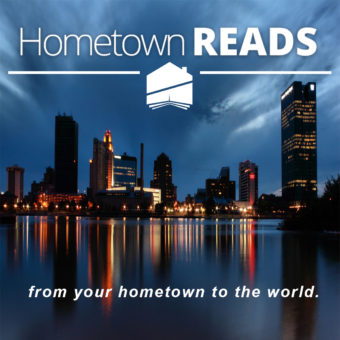





What People Are Saying
This is great, thank you for the info. This is something I’ve seen several authors doing, but I’ve been scared to try. Definitely something to work on in between bouts of writers block brought on by my 3-year old.
Thanks so much! Hope it proves helpful. And I feel you with the littles. Mine are 10, 12, and 14. It gets easier, I promise!